Summary
In this guide, I’m showing you how to use auctioneer to find items with incredibly low bid prices for a good profit. Easy and simple for beginners.
Getting Started
Head to Auctioneer addon for World of Warcraft. Download the full Auctioneer Suite from Auctioneer addon for World of Warcraft
Extract to your WoW/Interface/Addons folder
Log onto WoW and make sure the whole suite is enabled.
Building Search Data
In order to get accurate market values and information, you need to let Auctioneer scan the AH. I scan at least once a day. Scan as often as you like. Within a week, you will have a good amount of data.
This guide does not require more then one scan to start, though the more scans you perform, the more accurate auctioneer’s “profit” estimations will be.
Finding Incredible Prices
After you have completed your first scan, it’s time to start finding items.
Start by navigating to the search tab

Navigate to the “Resale” searcher
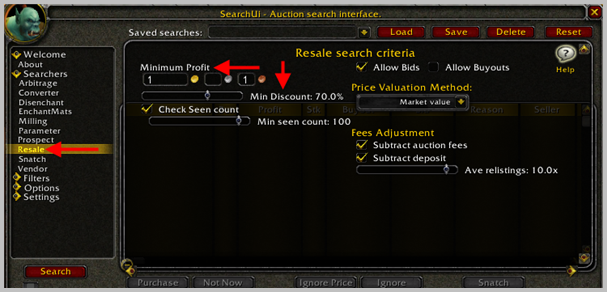
Set your “Minimum Profit” (for each individual auction) and “Min Discount” (off of the regular price). These settings are not terribly important since we are bidding on items with incredibly low bids. Make sure you tick “Allow Bids” next to “Allow Buyouts”. Do not tick “Allow Buyouts” as we are only interested in bidding.
Now, click search.

Results should start to show after the searching bar has completed if you have scanned the Auction House and your “Minimum Profit” and “Min Discount” are not set too high.

Now, sort by “Bid” to see the auctions with the lowest price first, or on profit to see items with the highest profit listed first.

Finally, go through and bid on any items you want to resell. Don’t be afraid to purchase items that aren’t in large stacks as in many cases, people don’t want a full stack of anything and only want 1 or 2. Watch the prices and profit, auctioneer sometimes miscalculates due to bad data and can mark unprofitable items as profitable.

Check the auction house frequently as you will undoubtedly be outbid on some items. Use the “Bid” tab to easily check bid status and bid.


by tsincaat